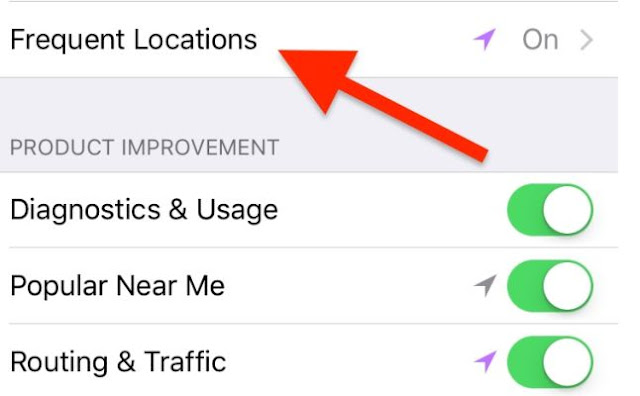Do you know your iPhone or iPad records the places you visit On a private map and retain those data, including the names of places and dates when you visit On a hidden record.
And you can if you want to stop this process,"Tech Insider" website reported that Apple devices carried out years ago. If you want to stop this if you apply these simple steps to stop it and also delete all the data recorded before !
--- Go to the "Settings" and then to "privacy" as in the picture
-- Then Location services
Then to System Services
Then to Frequent Locations that what you'll find it automatically Turned On and if you click it you will find a description of the property and the word "History" or " archive down and is a full record of all geographic locations that your device is Recording when you visit In addition to the different dates on which you've visited where these places.
Just disable the feature "Frequent Locations" and also if you want to delete the registered record about you, then do that by clicking on "Clear History" as in the picture
Apple said before this information recorded about you is only in your device and does not shared with any one without your consent, and as shown in the picture The record contains even the timing of the visit everywhere On every time and when pressed will show you the place where you were, or was it On your own map.
If you see that trace process and record the places that handled with recording time constitutes violation of your privacythen know that you agreed to do so and this is not a process of violation of legal privacy so disable feature, as you can re-run in the case of someone stealing your phone without your permission or something similar where You will be able to trace the places that your phone were at and thus trace the places where that person went.